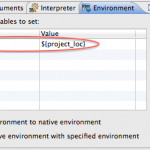Koneki released its 0.8 version with Juno, and we plan on graduating with a 1.0 version for Kepler.
In order to stabilize our API and improve the overall quality of the product, we thought it would be better if we released a 0.9 in-between.
This 0.9 version is scheduled for the end of this year, and we just released the first milestone!
We’ve resolved over 30 (!) bugs, and the most notable feature that we added is the support for Lua interpreters in Lua Development Tools.
In 0.8, when one wanted to launch a script, it had to be done either from the command line or using an “External Tools” launch configuration.
But as of 0.9M1, it is possible to declare in the IDE the Lua interpreter(s) that are installed in your machine, and then use them for launching your Lua applications directly from Eclipse, using good ol’ Launch configurations.

More importantly, you might remember how cumbersome it was in 0.8 to debug a script. You add to first open a debugging server in the IDE, and then launch your script by appending a few lines at its beginning so as to instrument it with a debug client. It was a frustrating and error-prone process where you could forget to launch the debug server prior to launching the script, or struggle to get the debug client setup right…
Well guess what, we now also provide Debug Configurations! All the steps needed to get the debugger working are now automagically taken care of for you, making debug literally a one-click operation (F11 FTW!). Note that you still need to have luasocket installed.

Please also note that if you are on OSX, there is a slight bug that you will need to workaround until M2 is available. For obscure reasons, the environment variables available from Eclipse do not reflect the environment variables available from a regular shell.
In particular, the debugger relies on the PWD variable, that you will have to set manually to ${project_loc} in the “Environment” tab of the Debug Configuration dialog.
Have a look at the complete New & Noteworthy and use the following update site http://download.eclipse.org/koneki/releases/milestones if you want to give this milestone a whirl!
Koneki released its 0.8 version with Juno, and we plan on graduating with a 1.0 version for Kepler.
In order to stabilize our API and improve the overall quality of the product, we thought it would be better if we released a 0.9 in-between.
This 0.9 version is scheduled for the end of this year, and we just released the first milestone!
We’ve resolved over 30 (!) bugs, and the most notable feature that we added is the support for Lua interpreters in Lua Development Tools.
In 0.8, when one wanted to launch a script, it had to be done either from the command line or using an “External Tools” launch configuration.
But as of 0.9M1, it is possible to declare in the IDE the Lua interpreter(s) that are installed in your machine, and then use them for launching your Lua applications directly from Eclipse, using good ol’ Launch configurations.

More importantly, you might remember how cumbersome it was in 0.8 to debug a script. You add to first open a debugging server in the IDE, and then launch your script by appending a few lines at its beginning so as to instrument it with a debug client. It was a frustrating and error-prone process where you could forget to launch the debug server prior to launching the script, or struggle to get the debug client setup right…
Well guess what, we now also provide Debug Configurations! All the steps needed to get the debugger working are now automagically taken care of for you, making debug literally a one-click operation (F11 FTW!). Note that you still need to have luasocket installed.

Please also note that if you are on OSX, there is a slight bug that you will need to workaround until M2 is available. For obscure reasons, the environment variables available from Eclipse do not reflect the environment variables available from a regular shell.
In particular, the debugger relies on the PWD variable, that you will have to set manually to ${project_loc} in the “Environment” tab of the Debug Configuration dialog.
Have a look at the complete New & Noteworthy and use the following update site http://download.eclipse.org/koneki/releases/milestones if you want to give this milestone a whirl!