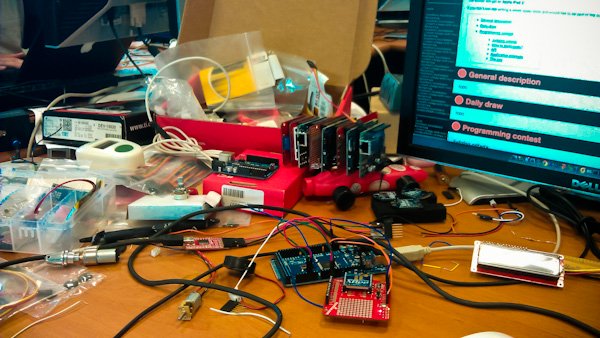After the success of Eclipse Party 2011 last year, the Eclipse Foundation, Airbus, Obeo and Sierra Wireless invite you to Eclipse Day Toulouse, on May 24, 2012.
This year, we will have a full day event, with a particular focus on two topics for which Eclipse is an ecosystem of choice: embedded world, and Machine-to-Machine (M2M).
You should start thinking submitting your talk if you have interesting thoughts to share about:
- Embedded & Modeling for embedded. Modeling technologies have a proven track record in terms of embedded and critical software development. Coupled with other tools and frameworks (ALM, requirements management, code analysis, …), they turn out to change the way software is being developed in the industry, and how it is being supported (usually for years, in e.g. the aircraft industry).
- M2M & Internet of Things. According to analysts, there will literally be tens of billions of connected objects by the end of 2020! This proves to be a challenge in terms of new software engineering needs, of scalibility (Cloud computing and SaaS anyone? ;)), of management of these huge fleets of “objects” on the field… There are also many new use cases and business models around M2M and IoT that can, and will, benefit from Open Source ecosystems.
If you’d like to share an industrial use case, talk about a project you are working on, or anything related to these topics, you should submit your abstract by Apr. 15, 2012.
More information on the wiki page of the event… and I am now looking forward to your proposals!
Photo credit: http://www.flickr.com/photos/benurs/5162576672Après le succès de l’Eclipse Party 2011, la Fondation Eclipse, Airbus, Obeo et Sierra Wireless vous invitent à participer à l’Eclipse Day Toulouse, le 24 mai 2012.
Cette année, l’évènement se déroulera sur une journée entière, et se focalisera plus particulièrement sur deux sujets pour lesquels Eclipse est une plateforme de premier choix : l’embarqué, et le Machine-to-Machine (M2M).
Aussi, nous vous invitons à soumettre dès aujourd’hui, vos propositions de sujets, en ciblant de préférence les thématiques suivantes:
- Embarqué, et Modeling pour l’embarqué. Les approches MDA/MDD ont prouvé leur efficacité dans le domaine du développement de logiciel embarqué. Couplées à des outils de gestion des exigences, d’analyse de code, de simulation, … elles changent la donne dans le domaine du développement de logiciel industriel, et dans la manière dont ce logiciel est maintenu, souvent sur des périodes de plusieurs dizaines d’années.
- M2M et Internet of Things. Les analystes s’accordent à dire que d’ici 2020, plusieurs dizaines de milliards d’objets seront connectés, plus ou moins indirectement, entre eux ! Cette perspective ouvre la porte à de nombreux défis en terme de développement, de scalabilité (qui a dit Cloud ? ;)), de gestion de flottes importantes “d’objets”… Ce sont aussi de nombreux business models jusqu’alors inaccessibles qui voient désormais le jour, et pour lesquels l’approche Open Source peut clairement rebattre les cartes.
Si vous souhaitez faire un retour d’expérience, présenter un projet sur lequel vous travaillez, ou quelque chose en relation avec ces sujets, nous attendons vos soumissions avant le 15 avril 2012.
Plus d’informations sur la page de wiki dédiée à l’évènement.
Crédit photo: http://www.flickr.com/photos/benurs/5162576672


 We have built a network of Arduino+Xbee routers that collect data out of sensors (temperature, ambient light, …) and a Lego Mindstorms, and send it to a NoSQL database (
We have built a network of Arduino+Xbee routers that collect data out of sensors (temperature, ambient light, …) and a Lego Mindstorms, and send it to a NoSQL database (