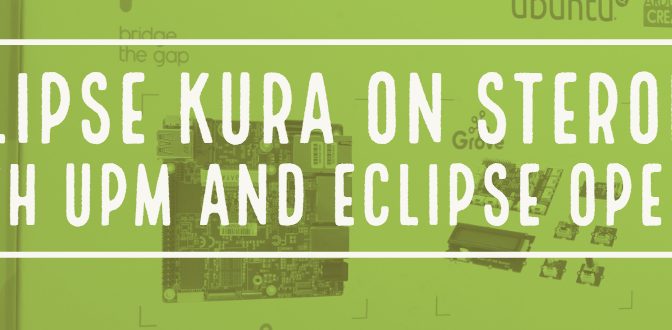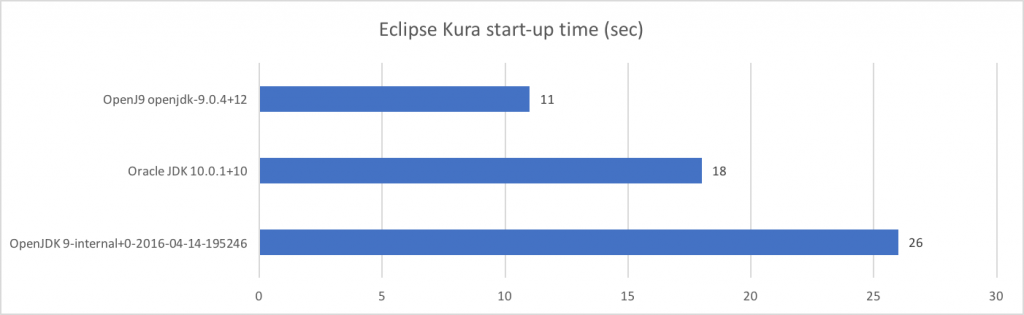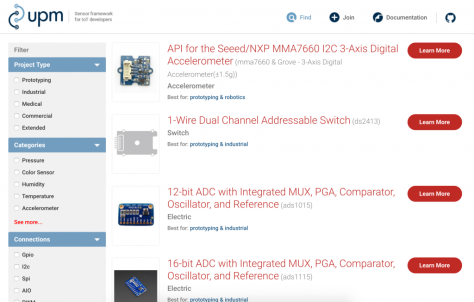So it’s been a while since the last time I blogged about a cool IoT demo… Sorry about that! On the bright side, this post covers a couple projects that are really, really, neat so hopefully, this will help you forgive me for the wait! 🙃
UP Squared Grove IoT Development Kit
At the end of last year, a new high-performance IoT developer kit was announced. Built on top of the UP Squared board, it features an Intel Apollo lake x86-64 processor, plenty of GPIOs, two Ethernet interfaces, USB 3.0 ports, an Altera MAX 10 FPGA, and more. You can get the kit from Seeed Studio for USD 249.
Of course, it wouldn’t be a Grove kit without the Grove shield that can be attached on top of the board to simplify the connection to a wide variety of sensors and actuators (and there’s actually a few of them in the kit).
Running Eclipse Kura on the UP Squared board
Enough with the hardware! With all this horsepower, it is of course very tempting to run Eclipse Kura on this. The UP Squared being based on an Intel x86-64 processor, it is incredibly easy to start by replacing the default OpenJDK JVM by Eclipse OpenJ9. Here’s your two-step tutorial to get Eclipse OpenJ9 and Eclipse Kura running on your board:
- Download a ready-to-use build from AdoptOpenJDK and use the update-alternatives utility to set OpenJ9 as your default java executable.
- Get the latest nightly build of the Kura UP Squared Debian package from Jenkins, and install it.
In case you are wondering how much faster OpenJ9 is compared to OpenJDK or Oracle’s JVMs, here’s a quick comparison of the startup time of Eclipse Kura on the UP Squared:
UPM

UPM is a set of libraries for interacting with sensors and actuators in a cross-platform, cross-OS, language-agnostic, way.
There are over 400 sensors & actuators supported in UPM. Virtually all the “DIY” sensors you can get from SeeedStudio, Adafruit, etc. are supported, but beyond that, UPM also provides support for a wide variety of industrial sensors.
Thanks to Eclipse Kura Wires and the underlying concept of “Drivers” and “Assets”, Kura provides a way to access physical assets in a generic way.
In the next section, we will see a proof-of-concept of UPM libraries being wrapped as Kura “drivers” in order to make it really simple to interact with the 400+ kind of sensors/actuators supported by UPM.
Integrating UPM in Kura Wires
UPM drivers are small native C/C++ libraries that expose bindings in several programming languages, including Java, and therefore calling UPM drivers from Kura is pretty simple.
The only thing you need is a few JARs for UPM itself (and for MRAA, the framework that is supporting it), the JARs for the driver(s) of the particular sensor(s) you want to use, and the associated native libraries (.so files) for the above. As you may know, OSGi makes it pretty easy to package native libraries that may go alongside Java/JNI libraries, so there is really no difficulty there.
In order for the UPM drivers to be accessible from Kura Wires, and to expose “channels” corresponding to the methods available on them, they need to be bundled as Kura Drivers. This is also a pretty straightforward task, and while I created the driver for only a few sensor types out of the 400+ supported in UPM, I am pretty confident that Kura drivers can be automatically generated from UPM drivers.
You can find the final result on my Github: https://github.com/kartben/org.intellabs.upm.
See it in action!
So what do we end up getting, and why should you care? Just check out the video below and see for yourself!