There is a generally not-known feature in the Eclipse Help which allows to configure the scope of searches.
By default, whenever you perform a query, the search scope is restricted to your local help repository (i.e. Javadocs, API references, user guides contributed by plug-ins).
However, it is possible to add new “search engines” to this scope. For example, even if you don’t have (and I hope you don’t), every Galileo plug-in in your environement, you may want to search information in the whole Galileo help without leaving your workbench. This is as simple as:
- Opening the search UI using “Help > Search” menu
- From the query form, opening the “advanced settings” of your search scope
- Adding a new search engine. Select the “Info Center” type, and use the following URL : http://help.eclipse.org/galileo.
Similarly, you can use any website allowing to perform queries through URL parameters (e.g. Google) as an Eclipse Help search engine.
That’s exactly what we are going to do in order to allow search on Eclipse Community Forums, the new & sexy Web UI on top of Eclipse newsgroups.
This time, you are going to add a new “Web Search” search engine,
and you will use the following URL pattern: http://www.eclipse.org/forums/index.php?SQ=0&t=search&srch={expression}&btn_submit=Search&field=subject
And voila! Starting from now, you’ll have search results coming from the online Galileo info center and from the Eclipse Community Forums 😎
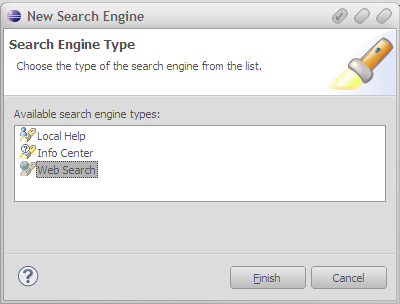
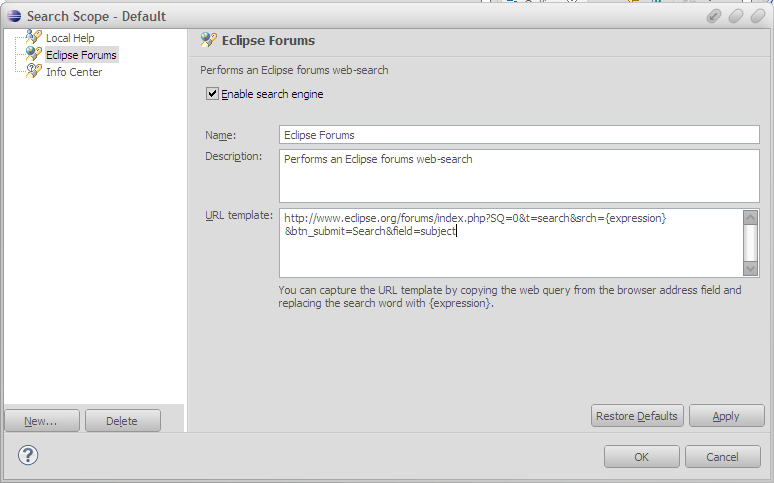
5 replies on “Query “Eclipse Community Forums” from online Help”
Can you open a bug against User Assistance to include this by default in 3.6?
Great tip !
+1 to include this by default in 3.6
Awesome.
+1
Nice tip! I was just about to put together a simple plug-in that adds a browser to the forums in a new (Fast) View. This Help Search extension will go nicely with that.
[…] Skorpios Ring Tote Sale Recommended Links: 鹤山博雅资讯 鹤山论坛 – Powered by Discuz! Query “Eclipse Community Forums” from online Help | Benjamin Cabé Michael Kors Handbags Sale Dragonus • View topic – Michael Kors Outlet Ноты – Мой друг […]