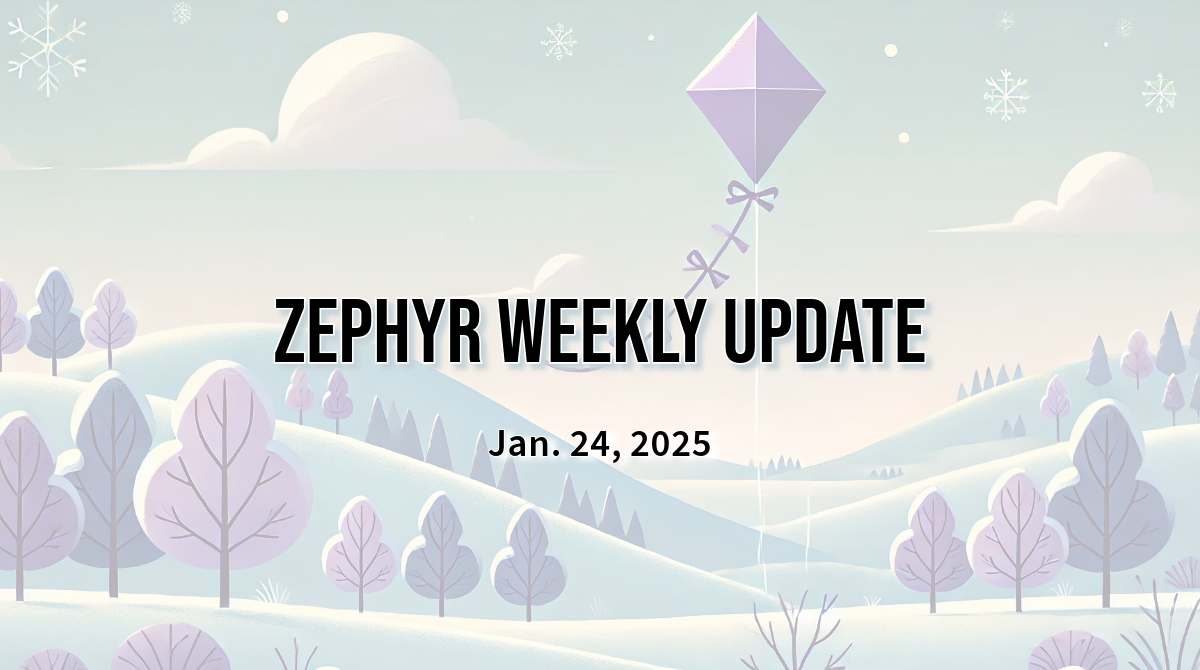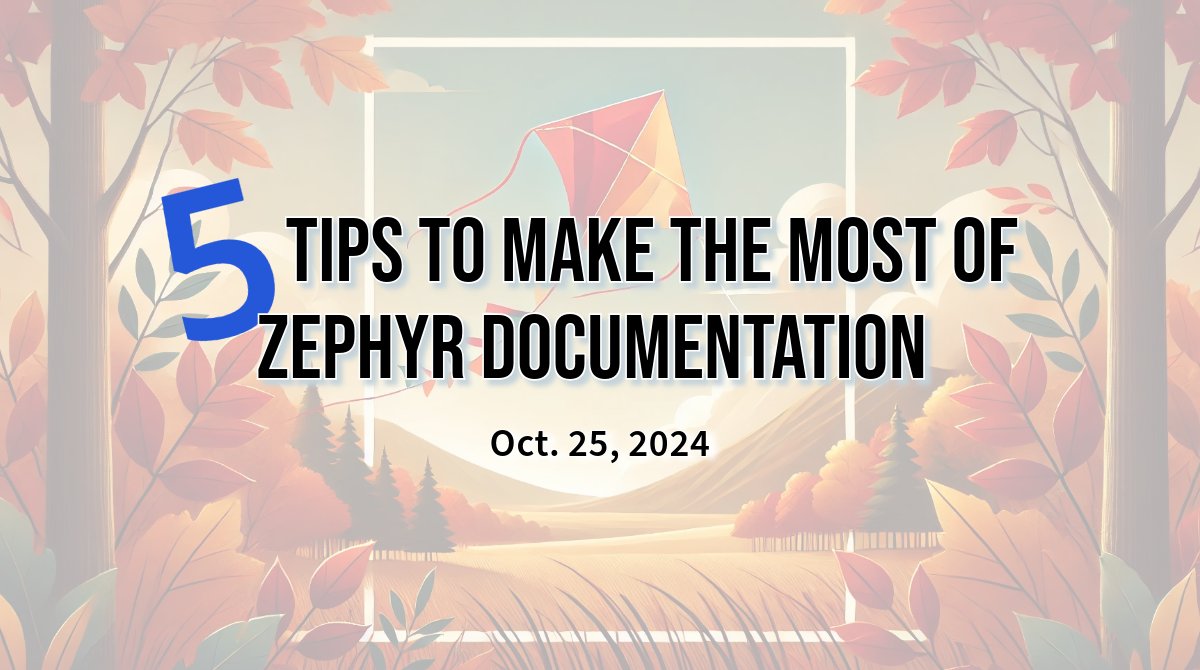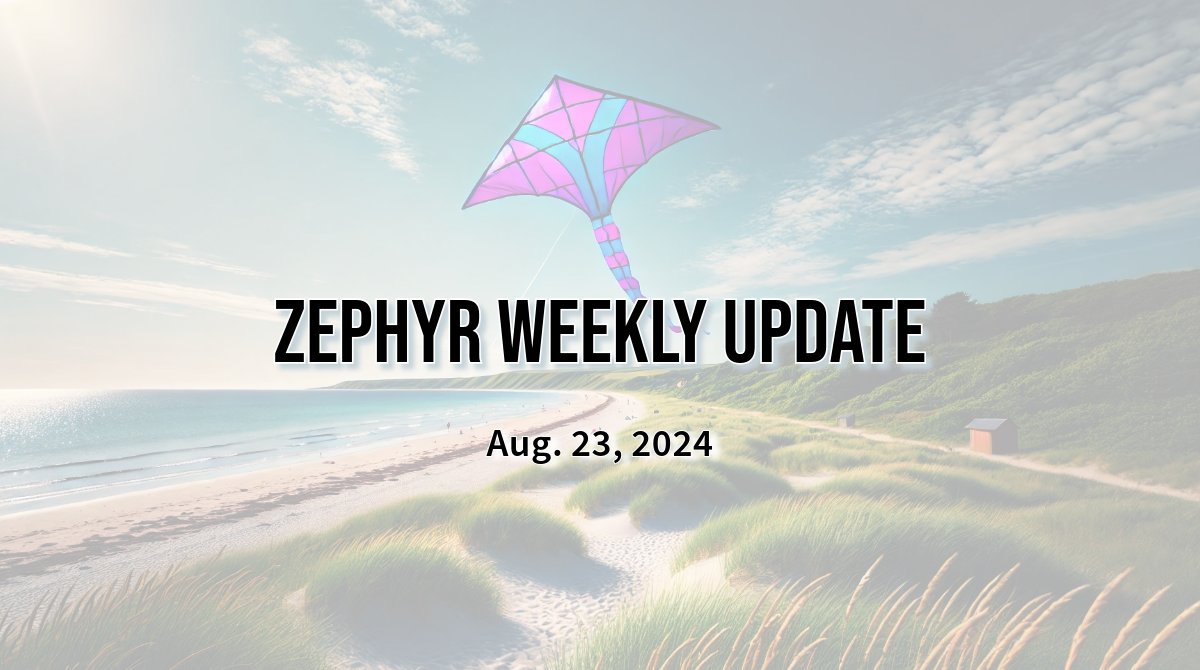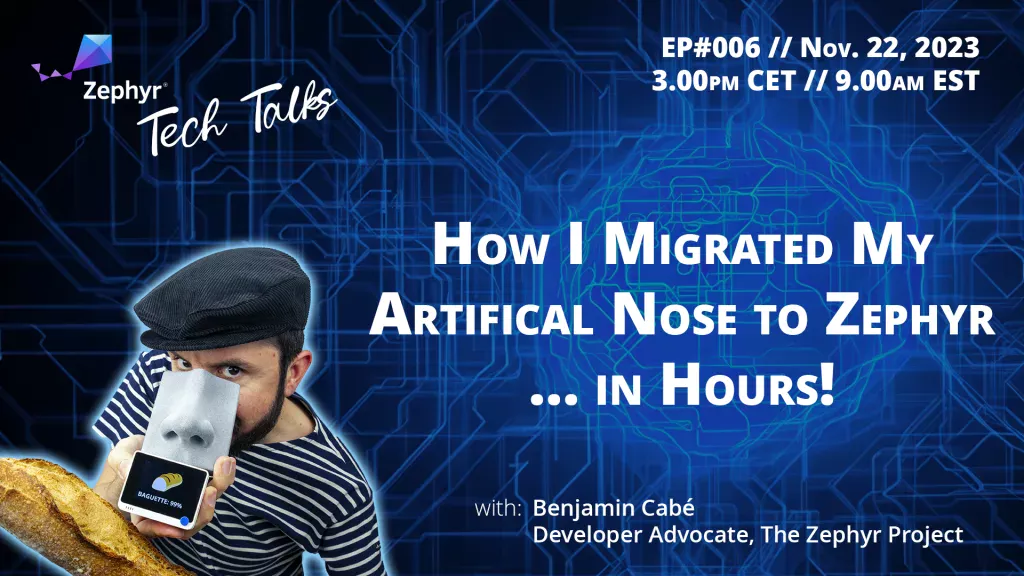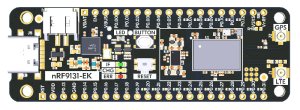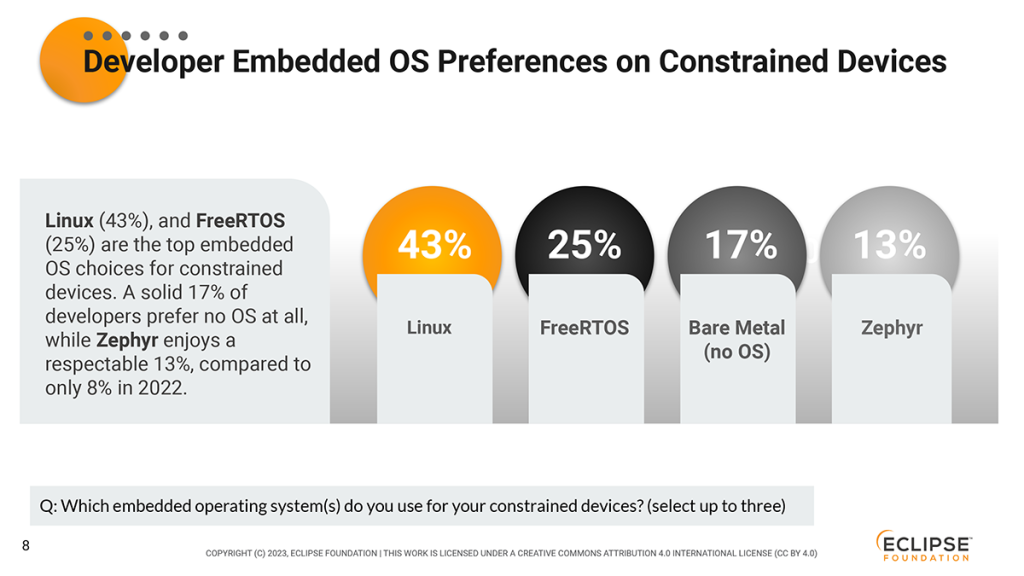It was a lot of fun to play the guest in this week’s Zephyr Tech Talk. There was a lot to cover in “just” one hour (and there were tons of great questions from the audience to answer!), but I am happy that all the demos I wanted to show worked like I wanted. There are quite a few things that made my life easier when deciding I would migrate my “hackish” Arduino code to Zephyr, and the video dives into what these are.
Interestingly, by the end of the talk, I had shown most of the code on screen, all while digressing about many other things, answering questions, etc. I hope that helps make the point that Zephyr can really help you not reinvent the wheel, and help you focus more on the code that’s actually your application, and less on the boilerplate low-level stuff 🙂
Catch up on the recording here:
And as a reminder, all the code of the project is on GitHub, at so I encourage you to check it out!
And now, for the news from this past week…
Userspace on Xtensa
When building your application on top of Zephyr, you probably don’t want or need your entire code to run in supervisor mode, with full access to the memory, kernel objects, etc. While, say, a custom driver of your might require low-level interactions with the system, but your “actual” application probably only really cares about calling into a few APIs that will expose the data or functionality you need in your applications.
For architectures that include an MMU/MPU (Memory Management Unit / Memory Protection Unit), it is possible to instruct Zephyr to create so-called user-mode threads that end up running in their own sandbox, with very limited permissions unless explicitly granted.
This week, PR #61303 has introduced userspace support for Xtensa architectures, which is a major improvement, alongside a complete re-implementation of the MMU layer for Xtensa.
Picolibc 1.8.5
The newly released Zephyr SDK, version 0.16.4, ships the latest version of Picolibc, 1.8.5.
As per PR #62882, this new version of Picolibc brings more flexibility in selecting a printf/scanf variant to support only the format specifiers that one really needs, i.e. not bloat your binary if you don’t care about printing floats, for example.
As a reminder, while using a pre-compiled version from Picolibc straight from the SDK will give you faster compilation times, there is always the possibility to enable Kconfig option CONFIG_PICOLIBC_USE_MODULE if you want to tweak Picolibc further.
Stay tuned for a Zephyr Tech Talk entirely dedicated to Picolibc C on Wednesday, Dec. 6!
IGMPv3 support
The Internet Group Management Protocol (IGMP) is a protocol primarily used for managing multicast group memberships on IPv4 networks. It enables a host to inform its local router about its desire to join or leave a multicast group, which can be useful when building e.g. sensor networks where you want to use network resources as efficiently as possible.
As of this week, IGMPv3 is now supported. (PR #65293)
Among other things, IGMPv3 allows source filtering, enabling a system to report interest in receiving packets only from specific source addresses, or from all but specific source addresses, sent to a particular multicast address.
Boards & SoCs
- STM32U5A9 SoC series is now supported, and the STM32U5A9J-DK development board has been added as well. (PR #64932)
- WeAct STM32G431 Core now supported (PR #63889)
- HelTec Wireless Stick Lite (V3), an ESP32-S3FN8-based devkit that features a Semtech SX1262 LoRa chip, is now supported. (PR #61930).
- Power Management support has been added for the STM32F4x chips. (PR #65050)
Drivers
- A new
pwm-clockbinding allows to add a clock control device for a PWM node, such that the PWM can be controlled using the clock control API.
pwmclock: pwmclock {
status = "okay";
compatible = "pwm-clock";
#clock-cells = <1>;
pwms = <&pwm_ccu40 2 PWM_HZ(1000000) PWM_POLARITY_NORMAL>;
};
- New regulator driver for Smartbond DA1469X SoC. (PR #65226)
Miscellaneous
- The Bluetooth Hearing Access (HAS) server now uses non-volatile settings to restore the client awareness of preset list entries exposed by the server. (PR #64164)
- A lot of work went into cleaning up the documentation of the POSIX API available in Zephyr.
- A new Kconfig option,
CONFIG_SDL_DISPLAY_ZOOM_PCTallows to artificially tweak the scale of the main display when using a native simulation on your desktop.
This can be really useful when testing, say, a 200x200px smartwatch GUI on your 32″ Retina display, without killing your eyes 🙂 (PR #65556) - New shell commands (that can be enabled using
CONFIG_PLIC_SHELL) to display the hit count of each interrupt controller’s IRQ line. (PR #65533)
uart:~$ plic stats get interrupt-controller@c000000
IRQ Hits
==================
10 236
uart:~$ plic stats clear interrupt-controller@c000000
Cleared stats of interrupt-controller@c000000.
uart:~$ plic stats get interrupt-controller@c000000
IRQ Hits
==================
10 90
- Various improvements and optimizations to the modem UART backend (PR #65194)
A big thank you to the 12 individuals who had their first pull request accepted this week, 💙 🙌: @ajarmouni-st, @lukas-fwdev, @adolfogc, @adleris, @arnaudmz, @adrienbruant, @wmrsouza, @falvia, @deveritec-rosc, @kamilrakoczy, @ndrs-pst, and @idruzhinin.
As always, I very much welcome your thoughts and feedback in the comments below!
If you enjoyed this article, don’t forget to subscribe to this blog to be notified of upcoming publications! And of course, you can also always find me on Twitter and Mastodon.
Catch up on all previous issues of the Zephyr Weekly Update: